Office Attendant
| Location | Kampala, Uganda |
| Date Posted | October 14, 2025 |
| Category | Education / Teaching Management |
| Job Type | Full-time |
| Currency | UGX |
Description
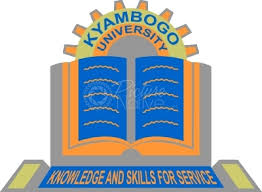
JOB DETAILS:
Background information about the job or company:
To facilitate effective operations of offices.
Responsibilities:
- Cleaning office premises and ensuring that the offices are properly locked.
- Collecting and deliver office items, documents, mail and parcels as instructed.
- Preparing and serving tea as per the staff welfare policy.
- Undertaking any other official errands outside the office as instructed by the supervisor.
Requirements:
- A Uganda Certificate of Education (UCE) with credits in English Language and Mathematics.
- Should have good communication and interpersonal skills.
- Should be computer literate.
- Must be a person of high integrity.
- Age Limit: Not above 55 years old at the time of application.
Applying Instructions
1. Access the Job Portal
- Open your web browser (Chrome, Firefox, Edge, etc.). - Visit the University Online Job Portal via the university website. - Click on "Careers" or "Job Opportunities" section.
2. Create an Account or Log In
- New Users: Click
- Register and fill in your details (name, email, password).
- Existing Users: Click
- "Login" and enter your credentials.
- Verify your email as required.
3. Search for Jobs
- Use the search bar to find jobs by keywords, job title, or department. - Apply filters for:
- Job type (Full-time, Part-time, Internship)
- Department (Admin, Faculty, Research)
- Location
- Click on a job title to read the full job description.
4. Apply for a Job
- Click "Apply Now" on the job listing. - Attach necessary documents (CV, cover letter, certificates). - Answer any required application questions. - Review your application for accuracy. - Click "Submit".
5. Track Your Application
- Go to "My Applications" to track your job status. - Possible application statuses:
- Submitted – Application received.
- Under Review – The employer is reviewing your application.
- Shortlisted – You have been selected for an interview.
- Rejected – Your application was not successful.
6. Prepare for the Interview (If Shortlisted)
- If selected, you will receive an email notification with interview details. - Research the university and the job role. - Practice common interview questions. - Dress professionally and be punctual.
7. Accept the Job Offer
- If you pass the interview, you will receive a job offer email. - Review the contract and salary details. - Accept the offer and follow the onboarding instructions.
Congratulations! You are now hired!
WARNING: Do not to pay any money to get a job. Please report fraudulent jobs to info@everjobs.ug
